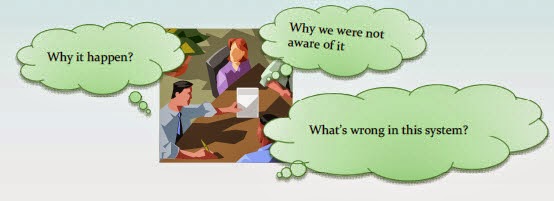Introduce about User Acceptance Test, What, Why and How?
User Acceptance Test
Is often the final step before rolling out the application
Do by customer.
AT environment, for most aspect should represent for the production environment.
AT concentrates on validation types of testing to determine whether the system is fit for use.
AT may occurs at many levels due to the scope of project (after UT, IT, ST).
Time scale of AT may overlap on ST.
UAT - Objective
Validate system set-up for transactions and user access
Confirm use of system in performing business processes
Verify performance on business critical functions
Confirm integrity of converted and additional data, for example values that appear in a look-up table
Assess and sign off go-live readiness
UAT –Why, When
- Why
Accept product based on acceptance criteria
Ensure function needed and expected by customers is present in a software product
-When:
After software product is released and system tested
UAT – How To Test
User Acceptance Test (UAT) Planning
Designing UA Test Cases
Selecting a Team that would execute the (UAT) Test Cases
Executing Test Cases
Documenting the Defects found during UAT
Resolving the issues/Bug Fixing
Sign Off.
UAT – Planning
Outlines the User Acceptance Testing Strategy
Identify the key focus areas
Identify entry and exit criteria
UAT Plan Sample
UAT – Designing UA Test Cases
Based on User Case
Create test case for real-world flow
Is described in a simple language the precise steps to be taken to test something.
Is reviewed by Business Analysts
UAT – Select a Team…
Is an important step
The UAT Team is generally a good representation of the real world end users
The Team thus comprises of the actual end users who will be using the application
UAT – Executing Test Case
The Testing Team executes the Test Cases and may additional perform random Tests relevant to them
The Team logs their comments and any defects or issues found during testing
The issues/defects found during Testing are discussed with the Project Team, Subject Matter Experts and Business Analysts. The issues are resolved as per the mutual consensus and to the satisfaction of the end users
UAT – Sign Off
This step is important in commercial software sales
Indicates that the customer finds the product delivered to their satisfaction
User Acceptance Test Types
User Acceptance Testing
Operational Acceptance Testing
Contract and Regulation Acceptance Testing
Alpha and Beta Testing
Operational Acceptance Testing
The acceptance of the system by system administrators, including:
Backup/ restore
Disaster recovery
Maintenance tasks
Security weakness
Contract and Regulation AT
Contract acceptance testing is performed against a contract’s acceptance criteria for producing
custom-developed software. Acceptance criteria should be defined when the contract is agreed
Regulation acceptance testing is performed against any regulations that must be adhered to,
such as governmental, legal or safety regulations
Alpha and Beta (or Field)
Testing
Alpha test: do by users in development environment.
Beta test: do by users in real world environment.
AT and Configuration Management
The focus of CM during AT is similar to during ST
The major difference are that the system is released to end-users and any problem reports and CRs are generated by end-users
A help desk application can be useful tool for AT.
Continue Reading →
User Acceptance Test
Is often the final step before rolling out the application
Do by customer.
AT environment, for most aspect should represent for the production environment.
AT concentrates on validation types of testing to determine whether the system is fit for use.
AT may occurs at many levels due to the scope of project (after UT, IT, ST).
Time scale of AT may overlap on ST.
UAT - Objective
Validate system set-up for transactions and user access
Confirm use of system in performing business processes
Verify performance on business critical functions
Confirm integrity of converted and additional data, for example values that appear in a look-up table
Assess and sign off go-live readiness
UAT –Why, When
- Why
Accept product based on acceptance criteria
Ensure function needed and expected by customers is present in a software product
-When:
After software product is released and system tested
UAT – How To Test
User Acceptance Test (UAT) Planning
Designing UA Test Cases
Selecting a Team that would execute the (UAT) Test Cases
Executing Test Cases
Documenting the Defects found during UAT
Resolving the issues/Bug Fixing
Sign Off.
UAT – Planning
Outlines the User Acceptance Testing Strategy
Identify the key focus areas
Identify entry and exit criteria
UAT Plan Sample
UAT – Designing UA Test Cases
Based on User Case
Create test case for real-world flow
Is described in a simple language the precise steps to be taken to test something.
Is reviewed by Business Analysts
UAT – Select a Team…
Is an important step
The UAT Team is generally a good representation of the real world end users
The Team thus comprises of the actual end users who will be using the application
UAT – Executing Test Case
The Testing Team executes the Test Cases and may additional perform random Tests relevant to them
The Team logs their comments and any defects or issues found during testing
The issues/defects found during Testing are discussed with the Project Team, Subject Matter Experts and Business Analysts. The issues are resolved as per the mutual consensus and to the satisfaction of the end users
UAT – Sign Off
This step is important in commercial software sales
Indicates that the customer finds the product delivered to their satisfaction
User Acceptance Test Types
User Acceptance Testing
Operational Acceptance Testing
Contract and Regulation Acceptance Testing
Alpha and Beta Testing
Operational Acceptance Testing
The acceptance of the system by system administrators, including:
Backup/ restore
Disaster recovery
Maintenance tasks
Security weakness
Contract and Regulation AT
Contract acceptance testing is performed against a contract’s acceptance criteria for producing
custom-developed software. Acceptance criteria should be defined when the contract is agreed
Regulation acceptance testing is performed against any regulations that must be adhered to,
such as governmental, legal or safety regulations
Alpha and Beta (or Field)
Testing
Alpha test: do by users in development environment.
Beta test: do by users in real world environment.
AT and Configuration Management
The focus of CM during AT is similar to during ST
The major difference are that the system is released to end-users and any problem reports and CRs are generated by end-users
A help desk application can be useful tool for AT.